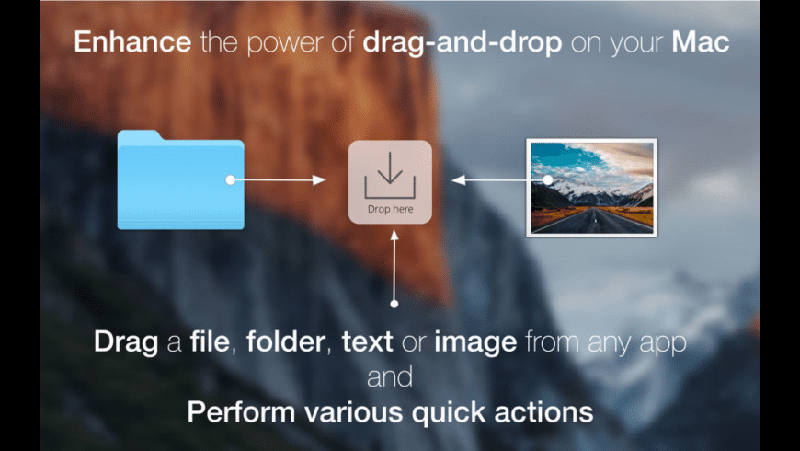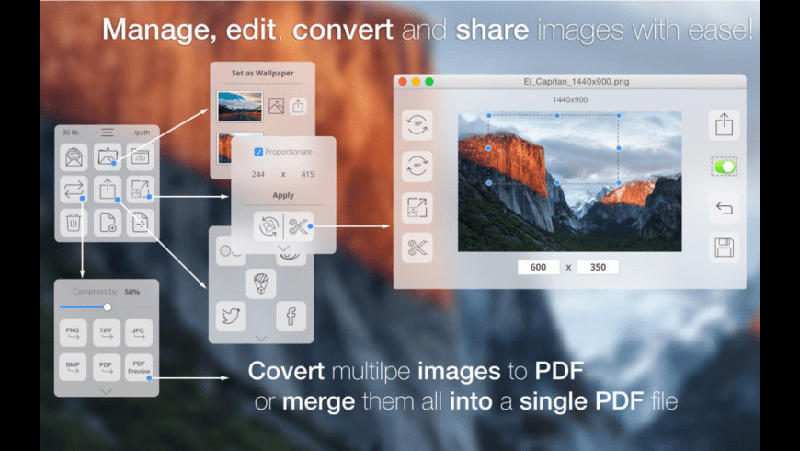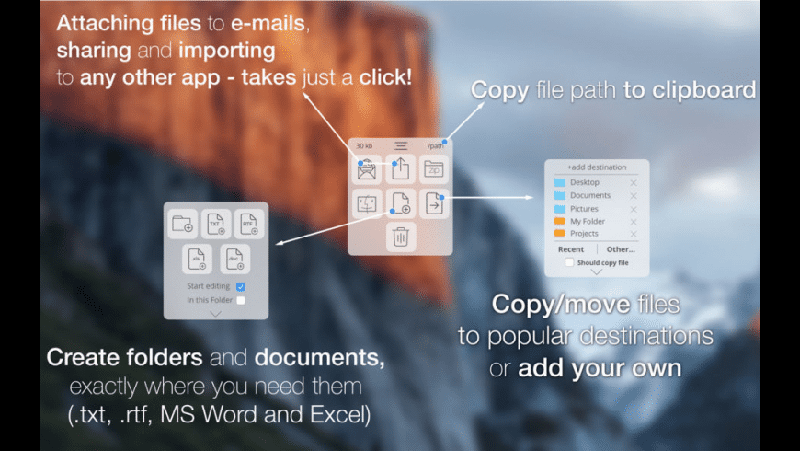Delivery Time: 1~24 hours
Download: FilePane - Drag and Drop Utility
Using FilePane can let you easily move files and perform actions on the files. It creates a temporary holding place for your files which you can then move to any location. You don’t have to open the destination location as it gives you a simple file picker. It also lets you create new folders when saving files. The action panel changes depending on the file that you are dragging. Each action panel holds multiple actions.
What is FilePane?
FilePane it is a file management utility that lets you perform certain actions on file. You can access it by dragging a file. The action menu is conscious of the type of file that you are dragging and gives different actions based on it. For example, if you are dragging an image file, it will give you actions to resize the photo, set it as a desktop background, and more.
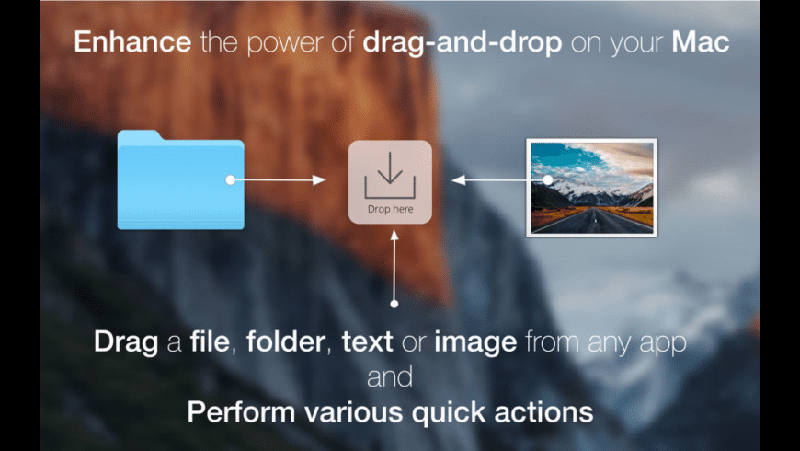
FilePane is a lightweight, versatile multi-tool for quick file management.
It works with almost any selectable and draggable content from any app on your system and suggests various quick actions, based on the data you give it.
You can easily copy/move/create files and folders, edit/share/convert images and a lot more...
Just start dragging a file or text and drop it into "Drop Here" panel, showing near your cursor.
FilePane detects the file type and offers some quick actions for it.
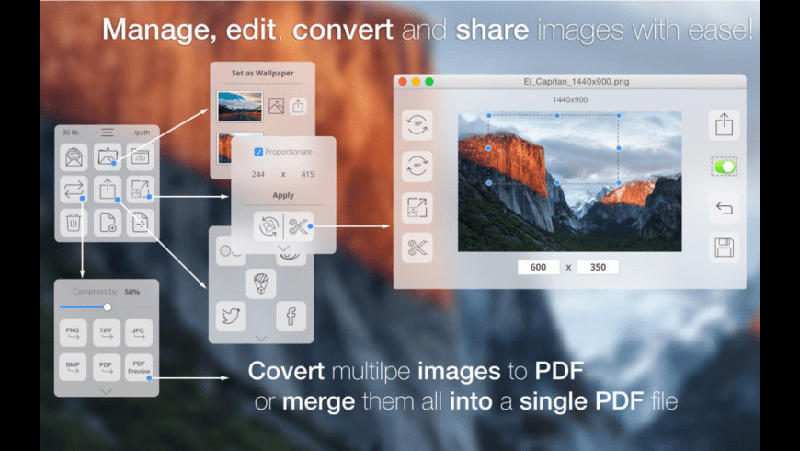
With FilePane you can easily:
- crop, rotate, resize, convert, compress images on the fly;
- free hand drawing on your images and screenshots;
- share content (e-mail, Twitter, Facebook, Airdrop);
- set, store desktop pictures;
- quickly copy/move files to your custom popular destinations;
- copy file size or path to clipboard;
- see word and glyph count and various other handy options for highlighted text;
- converting Text documents and images to PDF;
- convert PDF into images (PNG, JPEG,TIFF and BMP);
- create new Folders, RTF, TXT, Excel and Word files, where you need them
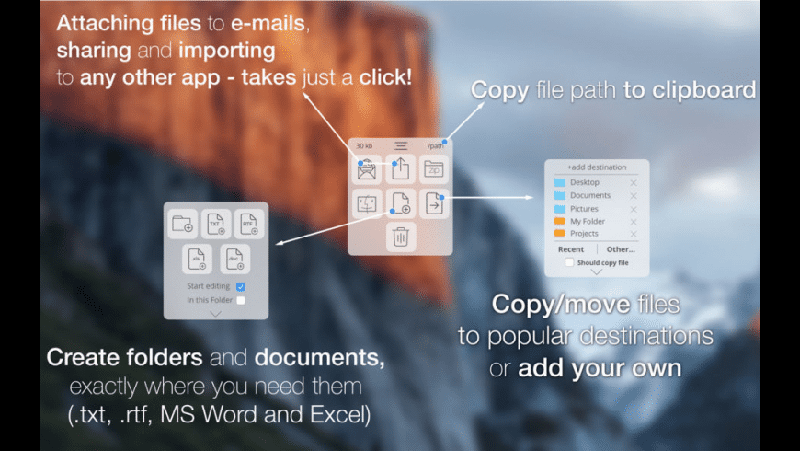
Every single action is just one-two clicks away!
So FilePane, helps you increase workflow efficiency by adding file editing, sharing and management options to Drag-and-Drop.
The app has a minimalist, intuitive UI, which blends in well with Yosemite and El Capitan.
FilePane is not bound to Finder only, as it may seem at first glance. It works with other apps, too!
For example, in Safari, Chrome or other, you can easily save, edit, share, e-mail any image on the fly.
Or quickly sort/save/share/edit/ organise your e-mail attachments.