Details
Buy this product, you will get one Windows 11 Pro - 1 PC and one Office 2016 Pro Plus - 1 PC.
If you need more information about download and installation description below or the delivery email may help you.
Microsoft Windows 11, the first major Windows release since 2015, builds upon its predecessor by revamping the user interface. The redesign, which focuses on ease of use and flexibility, comes alongside new productivity and social features and updates to security and accessibility, addressing some of the deficiencies of Windows 10.
Its desktop lets you run several apps and programs simultaneously, each living within its own little window. That separation lets you spread several programs across the screen, sharing bits of information among them. The Windows 11 start menu is now loaded with more features and tools and it gives quick access to various tools and controls. Similarly, its security features help you to stay safe from various and malicious files. With powerful Windows defender and read-time scanning and monitoring, it offers the best security solutions and, in many cases, you don’t need to have an antivirus. In battery optimization, it offers the best solutions and enables you to stop, pause or terminate the background process. To cut the story short, Microsoft Win 11 is an ideal OS that offers all the glorious features to make your IT experience secure, safe and more productive.

New Features of Win 11 Professional:
Snap groups remembers your layout
Snap the apps you need into a group and seamlessly return to it even when you open another app or dock and undock your monitor.
Productive from the start
Improve your focus with a simpler, more intuitive experience and effortless navigation. Get things done with fewer steps using the refreshed Start, Taskbar, and Navigation Center.
Smarter collaboration with Teams
Have effective online meetings by sharing files and muting/unmuting right from your taskbar. Intelligent noise cancelling and blur keep the background in the background. You can mute and unmute your mic directly from your taskbar without having to find and click on your meetings app. And instantly share any app or window directly from your taskbar in online meetings.
Consistent for IT
App compatibility and cloud management make adoption easy. Built on the consistent and compatible Windows 10 foundation, Windows 11 can be managed with your familiar tools and processes.
Powerhouse protection out-of-the-box
Modern threats require modern security with a strong alignment between hardware and software to help keep data safe and devices protected. Secure from the start, Windows 11 offers protection right out of the box with powerful, built-in hardware-based security. New Windows 11 devices come with build-in security including hardware isolation, encryption, and malware protection.And deploy, secure, and manage remote PCs through the cloud, in compliance with your company’s policies.
How to Activate Windows 11 Professional Key:
1. Download Windows 11 Pro from official website: Windows 11 Professional
2. Install Win 11 Professional
3. Click on "Start"
4. Open "Settings"
5. Click on "System".
6. Find a message from the right section: “Windows isn’t activated”, and click the Activate now button.
7.Under the Change product key section and click "Change".
8. Type the activation code sent to you after purchase.
9. Click "Next", Windows will begin the activation task.
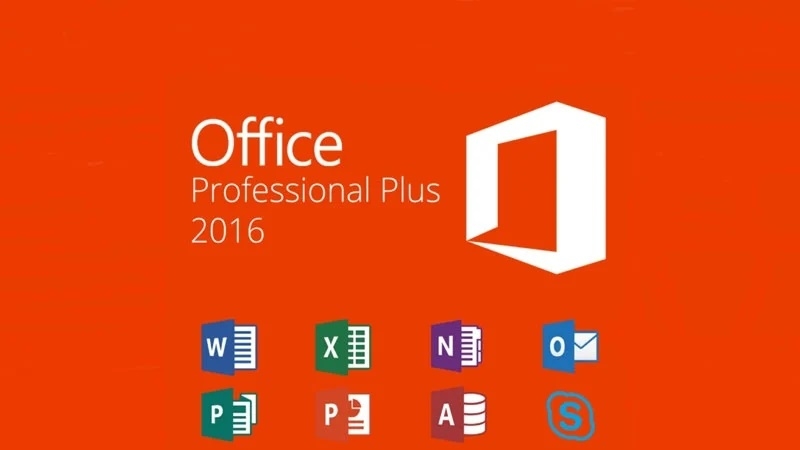
Microsoft Office Professional Plus 2016 is aimed primarily at companies and meets even the highest expectations. Containing the programs Word, Excel, PowerPoint, OneNote, Outlook, Publisher, Access and Skype for Business, Office Professional Plus 2016 meets all the requirements that are placed on an extensive office software. Whether you create form letters, manage figures and tables, design presentations, create databases or want to organize your eMails - your professional or private projects can be done with the Office applications in no time.
Features:
- Easy file sharing.
- Improved user interface and products.
- Addition of new themes.
- Formatting even quicker.
- Grammar checker is also improved and quicker in comparison to the previous release.
- Higher DPI support up to 300% for your documents to look clearer.
- Catchy Theme.
How to activate Office 2016 Pro Plus Key by telephone:
Step 1: Copy the download link that we send you via eMail into Internet Browser.
Step 2: Download the software installation folder.
Step 3: Use the Setup Launcher in th folder and install Office.
Step 4: Choose activation by telephone".
Step 5: Call the phone number shown on the guideline.
Step 6: Follow the guideline of voice message
Note: Office 2016 Professional Plus is not available in Bulgaria. More details in delivery email.
-
 This was a great experience review by Ron Enderland on 7/27/2022
This was a great experience review by Ron Enderland on 7/27/2022This was a great experience. I got the CD Key for a very reasonable price, and the customer service was very friendly and fast. I am very pleased.
-
 Great price review by Tom S on 7/7/2022
Great price review by Tom S on 7/7/2022Great price, instant delivery, very happy with product key as always, thankyou.
-
 5 stars rating for me review by Sam Cooley on 6/17/2022
5 stars rating for me review by Sam Cooley on 6/17/2022very fast and trustfull key :D very happy with it
-
 great fast service review by Catherine on 5/19/2022
great fast service review by Catherine on 5/19/2022great fast service
-
 Brilliant Price, Product, and Service. review by Ian on 4/28/2022
Brilliant Price, Product, and Service. review by Ian on 4/28/2022A great price and a brilliant software key. Simple order processing and faster than expected delivery.
-
 Quick efficient service. Thank you. review by Robert Equus on 4/28/2022
Quick efficient service. Thank you. review by Robert Equus on 4/28/2022Quick efficient service. Thank you.
-
 I was very pleased with the way my order, Very professional. review by Graham Baxter on 4/7/2022
I was very pleased with the way my order, Very professional. review by Graham Baxter on 4/7/2022I was very pleased with the way my order, Very professional. Thank you
-
 Absolument super expérience, prix le moins cher review by Lee keilit on 2/15/2022
Absolument super expérience, prix le moins cher review by Lee keilit on 2/15/2022Absolument super expérience, prix le moins cher
-
 Easy to order & received quickly. Received price. review by John kessels on 2/2/2022
Easy to order & received quickly. Received price. review by John kessels on 2/2/2022Easy to order & received quickly. Received price.
-
 No issues. Awesome seller! review by Terry Cullen on 11/14/2021
No issues. Awesome seller! review by Terry Cullen on 11/14/2021No issues. Awesome seller!
-
 Best prices review by Conrad on 11/4/2021
Best prices review by Conrad on 11/4/2021Best prices.
Shipping was quick.
-
 Quick and easy to use website review by C David on 11/3/2021
Quick and easy to use website review by C David on 11/3/2021Quick and easy to use website

