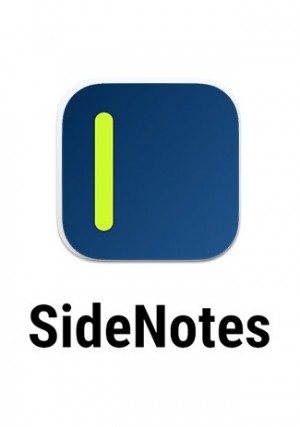Details
Delivery Time: 1~24 hours
Official Download: Download Link
This product is only valid for Mac.
The current version can be updated for free.
DaisyDisk 4 macOS is a tool meant to help you to visualize your disk usage and free up disk space by quickly finding and deleting big unused files. This is a very important app especially when you are planning to install new programs or optimize disk storage. The program comes with a feature-rich, yet well-structured interface that enables smooth navigation between the various disk operations. It scans your disk and displays its content as a sector diagram where the biggest files and folders at once become obvious. It also gives you a great overview of all connected disks, be it Macintosh HD, Thunderbolt disk, flash, network storage, you name it. To optimize the disk storage, just scan a disk and see all of your files and folders as a visual interactive map. You can find an unusually large file, preview its content, and delete if you do not need it anymore. To cut the story short, DaisyDisk 4 is an ideal choice for getting a clear idea about disk storage and optimizing it in highly professional way.
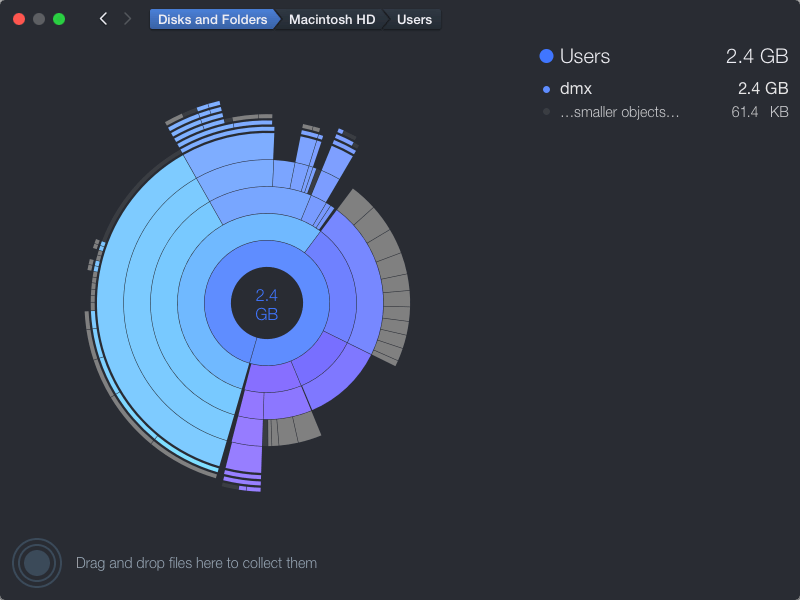
How it works:
DaisyDisk’s premise is simple enough, and a bevy of new features keeps it fresh, interesting, and handy. After scanning a partition, move the mouse over the image map that DaisyDisk creates to get an idea as to what’s taking up the most space and how this relates to the overall drive. Previews of files can also be brought up by clicking the file name to better remind you as to what something is and if it’s worth keeping.
Quick access to the macOS Disk Utility program proves handy for quick repairs, and it’s simple to access cloud-based accounts such as Dropbox and Google Drive to see what’s gobbling up space and quickly remove old files and projects on the fly. Upon telling DaisyDisk to delete files, you’re given a five-second countdown to abort, lest it is gone forever and requires data recovery software to retrieve.
If nothing else, DaisyDisk wins in its elegance and simplicity. This isn’t a program that’s trying to be a catch-all and do everything at once but is focused on file management, presenting what’s taking up invaluable disk space, and allowing you to work with it.