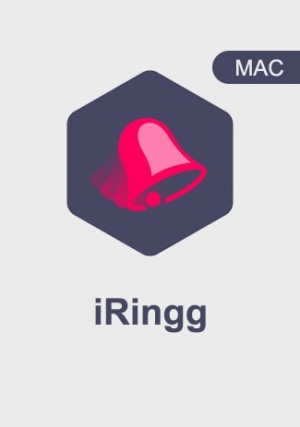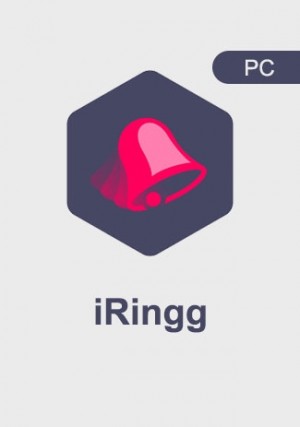Details
Delivery Time: 1~24 hours
Official download: Alfred 4 - Mac/iOS
Description:
Alfred is an award-winning app for macOS which boosts your efficiency with hotkeys, keywords, text expansion and more. Search your Mac and the web, and be more productive with custom actions to control your Mac.
The powerful productivity app Alfred for Mac has today been updated to version 4. The update brings a handful of new features and enhancements, including Dark Mode, more powerful search, and more.
Headlining today’s update is preferences search. This allows you to quickly find internal preferences within Alfred:
Want to quickly edit a snippet or workflow? Need to get to a preferences section to change your settings? Need to find where in the preferences a specific keyword or hotkey is set?
You can access these quickly either from Alfred’s search bar by prefixing your search with the question mark, or by using the search bar in the top right of the Preferences.
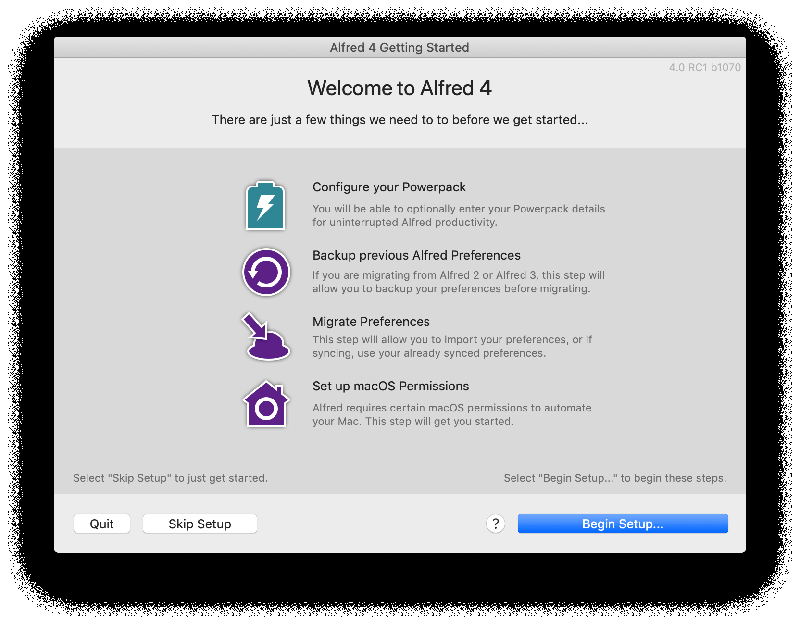
Building on preferences search, the preferences interface within Alfred has also been overhauled. You can now easily access different options, settings, and more within the app itself.
Alfred 4 also includes new workflow objects, which “make it even easier to create workflows without any coding skills.”
1. The Conditional Utility can be used to tell your workflow which path to follow based on the matched conditions, with a fallback “else” condition.
2. The Split Utility allows you to enter a set of variables, which can then be split into individual arguments.
3. The Random Utility can be used for tons of fun purposes, where a random result from your set preferences will be returned as argument (e.g. a number, word from a list or UUID)
4. Simple objects like the Show Alfred Utility and Browse in Terminal Action, which give you more control over Alfred’s behaviour.
Furthermore, Alfred 4 expands the app’s support for text expansion, adding Rich Text snippets.
In Alfred 4, you can create Rich Text snippets. We’ve included automatic link detection in the snippet editor, making it easy for you to include links in your snippets. You’ll see an asterisk icon next to your Rich Text snippets in your collections.
Feature:
1. Search and Browse
Launch applications and find files on your Mac or on the web. Alfred learns how you use your Mac and prioritises results.
Save countless hours by using hotkeys, keywords and customising how you want to search your Mac and activity history.
Jump in and browse, preview files and take action on them without lifting your fingers off the keyboard.
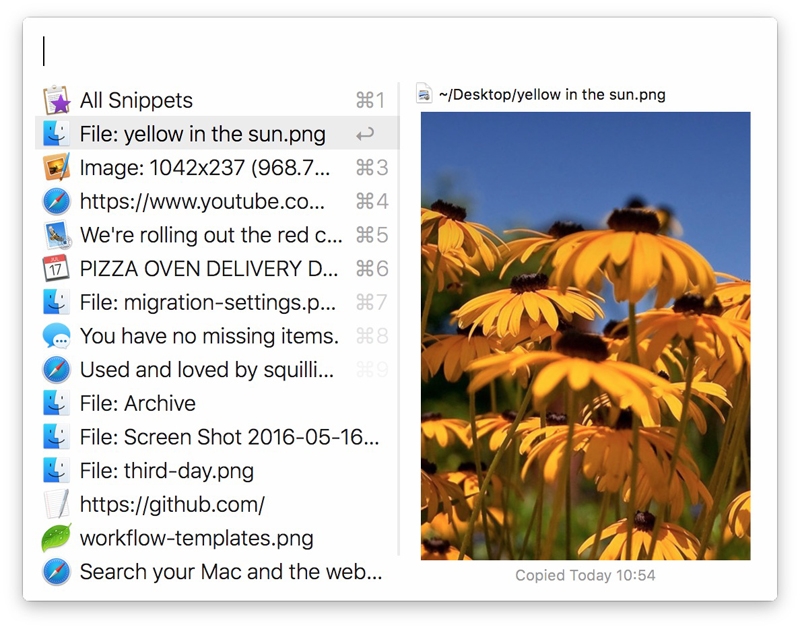
2. Type Less, Say More
With Alfred's Clipboard History and Snippets features, there's no need to type the same URLs or responses over and over.
Use the Clipboard History to locate any text, image or file you copied earlier and paste it again.
Create your own snippets and type a short abbreviation to auto-expand them into a full text snippet, saving yourself hours of typing in the long run!
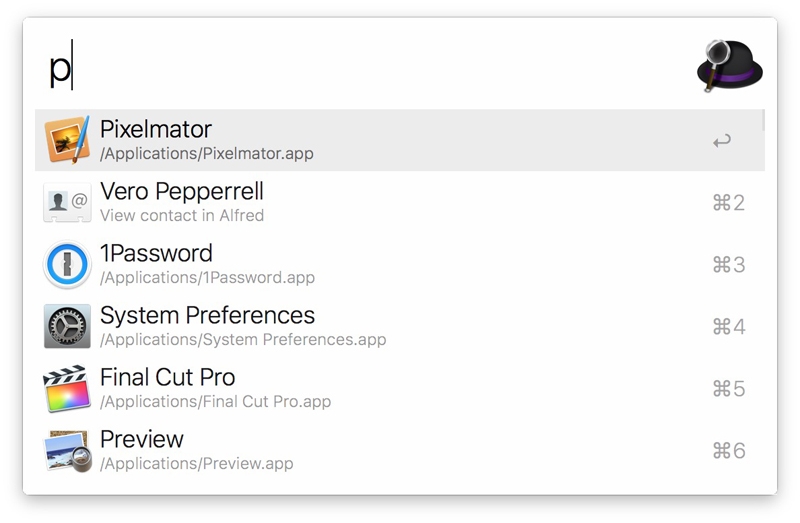
3. Extend and Automate
With Alfred's Powerpack, use immensely powerful workflows to perform tasks more efficiently and cut down on repetitive manual tasks.
Link hotkeys, keywords and actions together to create your own workflows; There's no need to write a single line of code to create a workflow. Import workflows from the thousands our community of creators have shared.
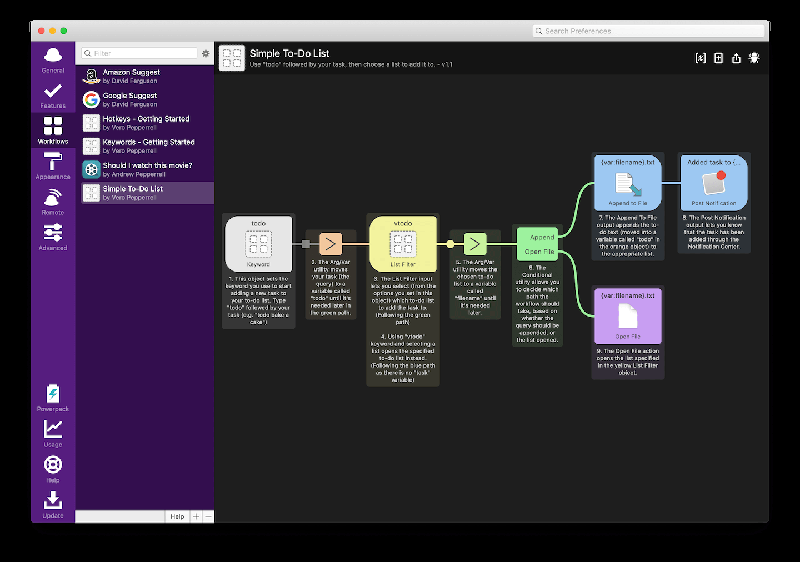
4. Control Your Music
You're the boss. Boost your productivity by controlling your Mac using Alfred's deep integration with macOS. Swiftly take action on files and contacts, control your music player and dispatch System commands.
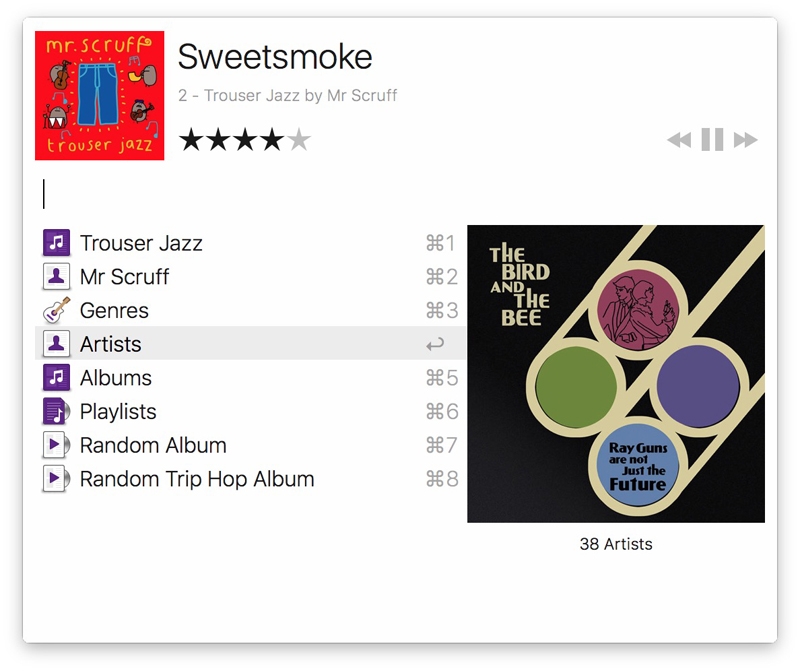
Add some fun to your day; Turn your iPhone or iPad into a command centre for your Mac with Alfred Remote for iOS.
Alternatively, take a look at the many workflows for other music services like Spotify.
To be more productive, you need Alfred 4. Not only for work, but also for daily life, the Alfred 4 can bring you a lot of convenience.
-
 Super review by Client on 9/6/2021
Super review by Client on 9/6/2021Super, rapide et efficace comme à chaque fois. Les instructions pour bien saisir les données sont très bonnes
-
 Rapide et prix sympa review by Emmanuel Lamarre on 8/5/2021
Rapide et prix sympa review by Emmanuel Lamarre on 8/5/2021Rapide, prix attractifs top
-
 Ottimo servizio review by Mike on 7/25/2021
Ottimo servizio review by Mike on 7/25/2021Ottimo servizio, prezzi molto competitivi.